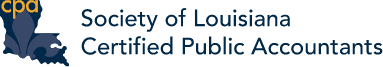Surgent's Power Query Series: Formulas, M Language, and Error Handling
Available Until
Online/Webcast
1.00 Credits
Member Price $59.00
Non-Member Price $84.00
Overview
Even for experienced Excel users, there is a learning curve to using formulas in Power Query (Excel version). This course presents the fundamentals of this concept. In addition, this webinar introduces users to the “M” language in Power Query, as well as types of errors that users may encounter. Hands-on examples reinforce all of these concepts.
Power Query is an “ETL” tool that extracts, transforms, and loads data. This tool has a user-friendly interface that enables the Excel user to connect to data sets they previously did not have access to. It also enables powerful data transformations without requiring any coding and will save the Excel user time in performing their cleanup of data.
This course is the eleventh in a twelve-part series, Power Query: Beginning Data Analytics for the Excel User. The series is designed so the Excel user can learn the functionality of Power Query and the many benefits of this powerful tool. Each 1-hour webcast has hands-on examples to enable the Excel user to experience the active learning of Power Query.
Highlights
- Learning formulas in Power Query
- Introduction to the “M” language
- Types of structured values in Power Query
- Other types of values in Power Query
- Types of errors in Power Query
- Custom columns
- Hands-on examples
Prerequisites
None
Designed For
Excel users who want to develop data analytics skills
Objectives
- Understand the basics of creating formulas in Power Query
- Be familiar with basic syntax of the “M” language in Power Query
- Be familiar with types of errors in Power Query
Preparation
Save all data sets provided to a central location on your computer
Notice
This on-demand webcast can be taken at any time of your choosing and is valid for one year from the date of purchase. No live instructor is present, and an exam is required to earn credit. You must score 70% or higher to earn the certificate.
How do I access my Self-Study Package?
Visit https://www.surgentcpe.com/login and enter your username (your LCPA email address) and password. If you do not remember your password, press the "Forgot?" button to receive a password reset email. Once logged in, the page will refresh to display your account menu on the left side.
Non-Member Price $84.00
Member Price $59.00